 OfficeOne Slide Show Duo
OfficeOne Slide Show Duo
Product Details
With Slide Show Duo, you
can display 2 consecutive PowerPoint slides on a single display. Too
much information on each slide can mean that your message loses its
impact. Slide Show Duo allows you to show two
slides at the same time to DOUBLE the impact, DOUBLE audience
engagement and DOUBLE your success! All
without changing how you create presentations.
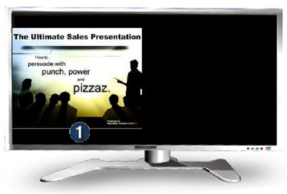
When you start a Slide Show Duo Presentation, the
first slide will appear on the left half of your monitor
or projector.

When you advance the slide show, Slide 1 will move
across to the right hand side of the display and be
replaced by slide 2. This transition will repeat for all
slides in your PowerPoint slide show.
If you have an interactive device (interactive whiteboard, interactive
projector, pen panel, etc) then you can add annotations to the most recent
(left-hand) slide.
Slide Show Duo also allows you to insert new blank slides on demand, so
that any additional notes can be captured directly into PowerPoint for
immediate distribution or as an accurate archive
Click here to download Slide
Show Duo.