 OfficeOne
True Slide Resize
OfficeOne
True Slide Resize
Tutorial
Here are the steps for using True Slide Resize. Use these after
downloading and installing
True Slide Resize on your machine.
- Open your presentation in Microsoft PowerPoint.
- Click True Slide Resize button on the Home tab if you
are using PowerPoint 2007 or later versions:
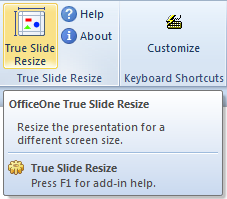
Click True Slide Resize... menu item in the Edit menu if you are using PowerPoint 2003 or earlier versions:
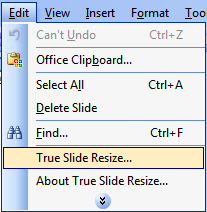
- In the True Slide Resize dialog box, select the slide size you want
to resize your slides to:
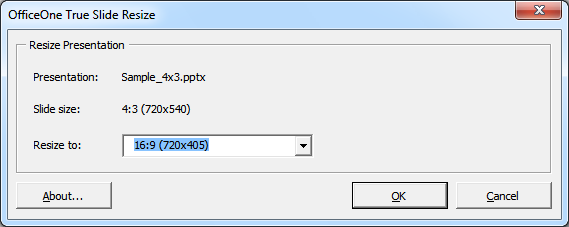
- Click OK button.
Your slides will now get resized by OfficeOne True Slide Resize.
Note that the trial version resizes only the first 5 slides. The licensed
version does not have such limitations. Click here to see the purchasing details.