 OfficeOne Shape Locker
OfficeOne Shape Locker
Product Details
OfficeOne Shape Locker extends PowerPoint to allow you to lock certain
shape attributes from further modifications. The locking information is
stored within your presentation file. The shape attributes remain locked even on computers
where OfficeOne Shape Locker is not installed. Shape Locker works on
presentations saved in Open XML formats like .pptx, .ppsx, .potx, .pptm, .ppsm and .potm.
The various attributes that can be locked are:
Position
Does not allow changes to the shape's
location. A shape with a position lock cannot be moved to other
location. The Position page on Format dialog looks like the following:
Notice that the Horizontal and Vertical position boxes are disabled.
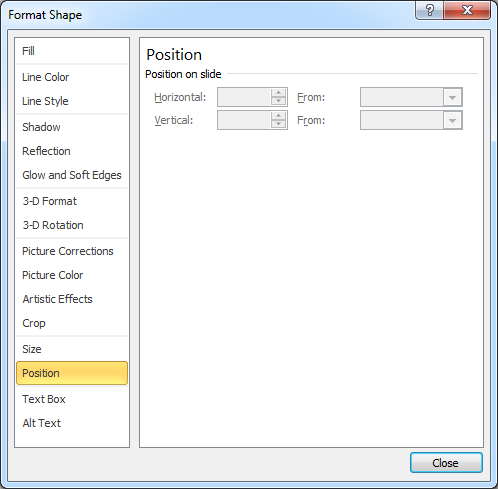
Size
Does not allow changing the shape's height and
width. A shape with a size lock does not allow resizing. The resizing
handles are shown as disabled. The Size page on Format dialog looks like
the following: Notice the Height and Width boxes are disabled.
Additionally, the shape's resize handles are also disabled.
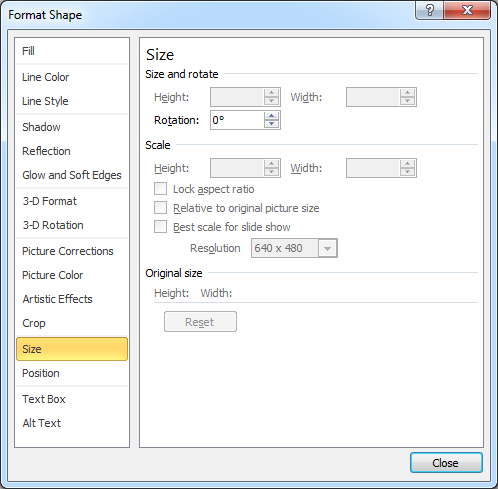
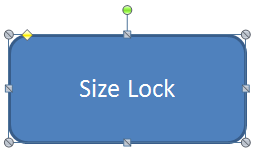
Grouping
Does not allow shape to be grouped with other shapes.
Rotation
Does not allow changes in the shape's angle.
The rotation handle is disabled. The shape's rotation handle is
disabled:
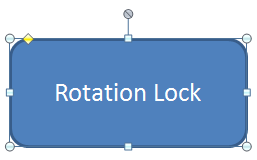
Selection
Does not allow the shape to get selected.
Such shapes can no longer be selected by any means, including the
Selection Pane. This also means that
you can no longer change any of its attributes any longer. So, selection
attribute cannot be unlocked as well. This is useful for elements that
represent your brand in your presentations.
Text Editing
Does not allow changes to the text
within the shape. The text within the shape cannot be selected too.
Shape Type
Does not allow changes to shape's type. A
shape with shape type lock retains its existing type and it cannot be
changed. The Change Shape menu is disabled as well in the Drawing
Tools tab:
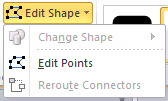
Editing Points
Does not allow shape point changes.
The Edit Points button in Drawing Tools tab is disabled for such shapes:
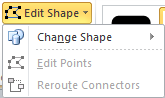
Arrowheads
Does not allow changes to line
arrowheads. The Line Style page on Format dialog box has the Arrow
settings boxes disabled as well. This also places a position lock on the
shape:
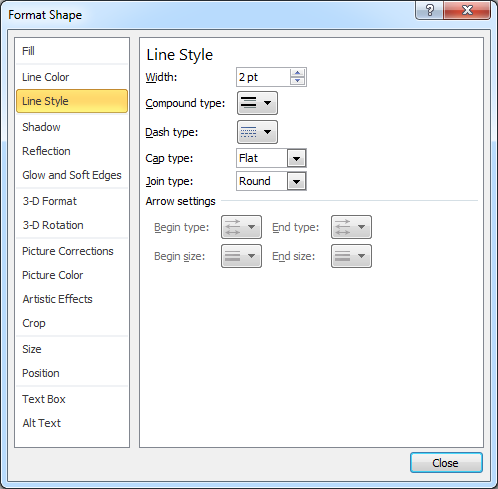
Adjust Handles
Does not show adjust handles. When you
select the shape, notice the absence of the yellow diamond that allows
you to adjust the shape:
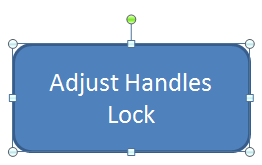
See Tutorial for using OfficeOne Shape Locker.