 OfficeOne Shape Locker
OfficeOne Shape Locker
Tutorial
OfficeOne Shape Locker works on presentations saved in Open XML formats
like .pptx, .ppsx, .potx, .pptm, .ppsm and .potm. To lock shapes, follow
these steps:
- Ensure your presentation is saved. Select the shape for which you want to lock its attributes.
- Click the Design Tools tab. This tab is introduced by Shape Locker.
- Click the Shape Locker button on it:
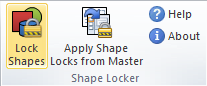
- You will now access the Shape Locker dialog box:
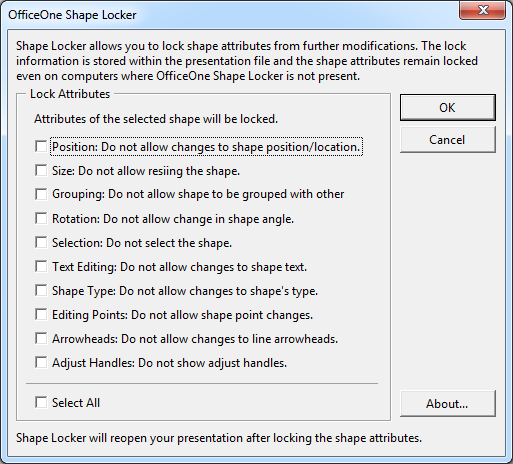
- Check the shape attributes that you want to lock to prevent any further modifications.
- Click OK button.
Shape Locker will now make modifications to your presentation
and reopen it when the modifications are done.