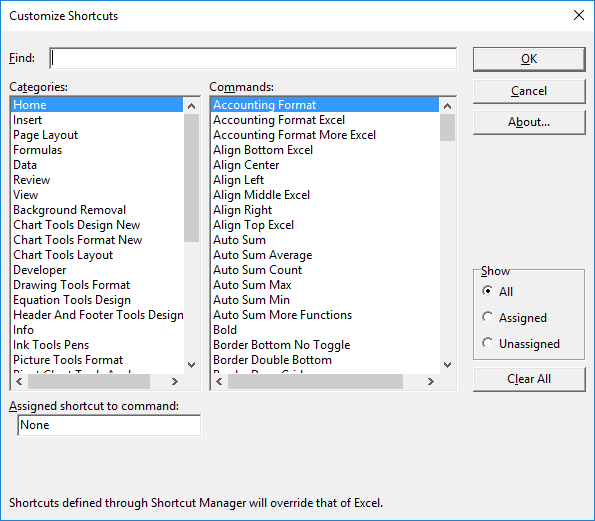OfficeOne Shortcut Manager for Excel
OfficeOne Shortcut Manager for Excel
|
Overview Features Download Install Purchase FAQ Uninstall |
Features
Shortcut Manager for Excel introduces the keyboard shortcuts customization feature to Excel. It allows you to define your own shortcuts to ribbon buttons, menu items and toolbars. In Home tab, click Customize button in Keyboard Shortcuts group:
Feature 1: Define your own keyboard shortcuts to ribbon buttons Using Shortcut Manager, you can assign keyboard shortcuts to existing ribbon buttons even if they don't appear in the Excel user interface. Feature 2: Define shortcuts to commands that aren't available directly through the Excel User Interface Excel has a number of commands that are not readily available from its user interface. Shortcut Manager for Excel surfaces those and allows you to define keyboard shortcuts to invoke these commands. Many of these commands are active only for a certain context. Shortcut Manager invokes these commands during these contexts only. Click here to download the addin. |
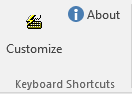 to get the Customize
Shortcuts dialog box:
to get the Customize
Shortcuts dialog box: