 OfficeOne InkTools
OfficeOne InkTools
Install
After downloading, execute the setup executable
InkTools22.exe.
After downloading, install InkTools as follows:
- Ensure that Microsoft PowerPoint is not running. Exit all instances of PowerPoint.
- Execute the setup executable InkTools22.exe. This will install OfficeOne InkTools and register it for use with PowerPoint.
- Start Microsoft PowerPoint.
InkTools is now installed. When you start slide show, InkTools panel
shows up automatically. You can also access InkTools using the right-click
menu on the slide
show and select Show/Hide OfficeOne InkTools. The InkTools panel can
be configured for horizontal layout as well as vertical layout. The
horizontal layout looks like:
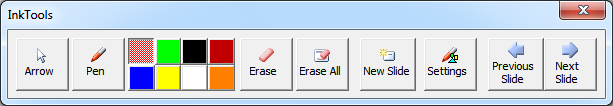
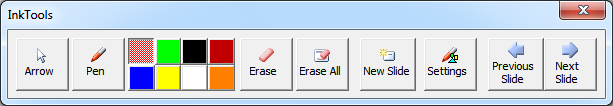
The vertical layout looks like:


Click hereto see the purchasing details.