 OfficeOne Shape Locker
OfficeOne Shape Locker
Protect branding with OfficeOne Shape Locker
Most of the corporate presentations have quite a lot of brand elements as well as
copyrighted content. These need to be protected so that these brand elements
always remain with the slide. There is a need to ensure that people, who use
the content, attribute proper credits to the author and owners of the
presentation. OfficeOne Shape Locker helps you protect the various
elements/shapes on the slide. It can lock various shape attributes like
size, position, rotation, content, etc. The attributes remain locked even
when Shape Locker is not present with PowerPoint. Also, if slide is copied
to another presentation, the shape attributes remain locked in the new
presentation too.
To use Shape Locker to protect your shapes on the slide, do the
following:
- Ensure your presentation is saved in Open XML format (.pptx, .ppsx, .pptm, .ppsm).
- Select the shape for which you want to lock its attributes.
- Click the Design Tools tab. This tab is introduced by Shape Locker.
- Click the Shape Locker button on it:
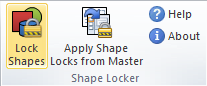
- You will now access the Shape Locker dialog box:
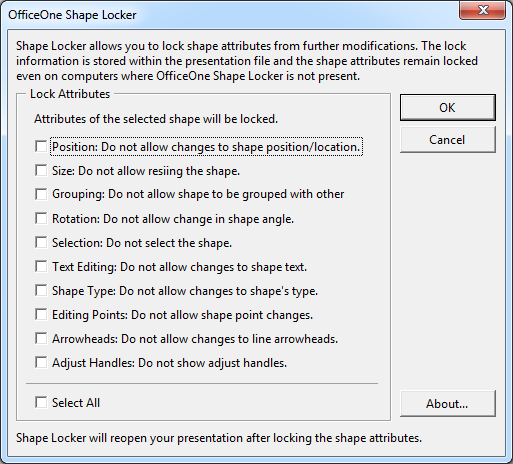
- For protecting your brand elements/shapes, you need to lock Selection of those shapes. This ensures that those shapes cannot be selected and hence cannot be removed from the slide nor change its contents. Check the Selection box. Note that you yourself also will not be able to select such a shape any longer. So, ensure that you have a backup presentation that you can use if you want to change such shapes.
- Click OK button.
Shape Locker will now make modifications to your presentation
and reopen it when the modifications are done.