 OfficeOne PowerShow 10 Updated
OfficeOne PowerShow 10 Updated
Overview
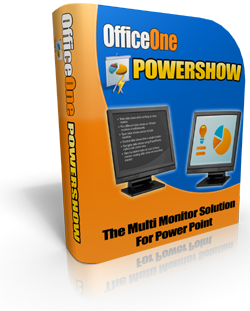
- View the slide show on a monitor while you continue working on something else on another monitor.
- View different presentations on different monitors. You don't need multiple computers to show different slide shows. Save significantly on hardware, software and power costs.
- View shows on a video wall - shows can span across multiple monitors all the way up to all available monitors.
- View presentation and formatted notes on separate monitors - keep notes in sync with the slide show.
- View shows on multiple display panels arranged in matrix (box) layout.
- Run a ticker slide show simultaneously with the main slide show. See Ticker Show.
- See video on a monitor while controlling it from another monitor. See Multi-monitor Media Player.
- Run multiple shows simultaneously. Run multiple videos simultaneously.
- View same slide show on multiple monitors simultaneously. Shows are kept in sync with each other. See Synchronous Shows.
- Edit the presentation while the slide show is running.
- Control multiple shows from a single terminal. See Session Controller.
- Control different slide shows running on different machines from a single console. Click here to know how.
- Slide design view can stay in-sync with slide show.
- Slide show can stay in-sync with slide design view.
- The supported number of shows and the number of monitors is only limited by the system resources.
Download and
install PowerShow - it will automatically register with your PowerPoint
environment. Start PowerShow using Slide Show | Power Show item within Microsoft PowerPoint.
System Requirements
Operating Systems
- Microsoft Windows 11 (32-bit, 64-bit)
- Microsoft Windows 10 (32-bit, 64-bit)
- Microsoft Windows 8.1 (32-bit, 64-bit)
- Microsoft Windows 8 (32-bit, 64-bit)
- Microsoft Windows 7 (32-bit, 64-bit)
Microsoft PowerPoint
- Microsoft PowerPoint 2021 (32-bit, 64-bit)
- Microsoft PowerPoint 2019 (32-bit, 64-bit)
- Microsoft PowerPoint 2016 (32-bit, 64-bit)
- Microsoft PowerPoint 2013 (32-bit, 64-bit)
- Microsoft PowerPoint 2010 (32-bit, 64-bit)
Click here
to visit the download page.
Click here to know the
hardware and software requirements to run PowerShow.