 OfficeOne PowerShow
OfficeOne PowerShow
Sample Session #1: Page 3/3
Step 3
In the sample session, we want the primary
monitor to be free for other tasks. So we would skip one monitor and
select the Seven Wonders.ppt <Slide Show> to occupy the next one.
This brings us to a screen which looks something like this:
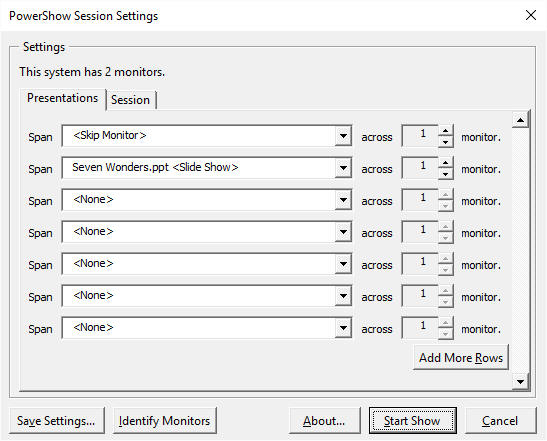
Click Start Show button to start the PowerShow session.
You should see the slide show running on your second monitor. Your primary
monitor is now available for using your other tasks.