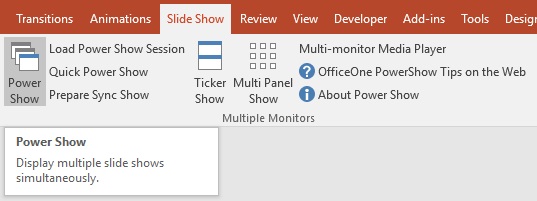OfficeOne PowerShow
OfficeOne PowerShow
Sample Session #2: Page 1/3
Configuration
The system has 8 monitors.
Requirements
Start 3 shows over 6 monitors with each show spanning 2 monitors. The
primary (first) monitor should display the Session Controller. Monitor 4
will be showing a demonstration and so should not be used.
Session
Follow these steps to configure a PowerShow session for the specified
requirements:
Step 1
Open the three presentations that should
participate in the PowerShow session. Lets call them "Seven
Wonders.ppt", "Metropolitan.ppt" and "Pyramids.ppt" for this session.
Select Slide Show tab, clear the Use Presenter View box.
Start PowerShow by selecting Slide Show | Power Show item within Microsoft PowerPoint.