 OfficeOne PowerShow
OfficeOne PowerShow
Sample Session #4: Page 3/3
Step 3
We select Seven Wonders.ppt from the
list of open presentations. We elect to span the slide show 2 monitors
wide and 2 monitor high.This brings us to a screen which looks something
like this:
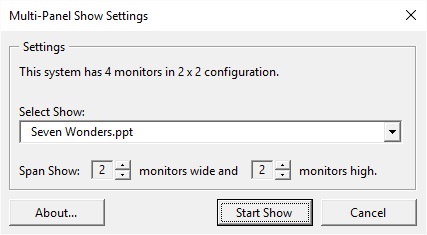
Click Start Show button to launch multi-panel show.
This will start the slide show across 4 monitors that are arranged in 2 vertically and 2
horizontally.